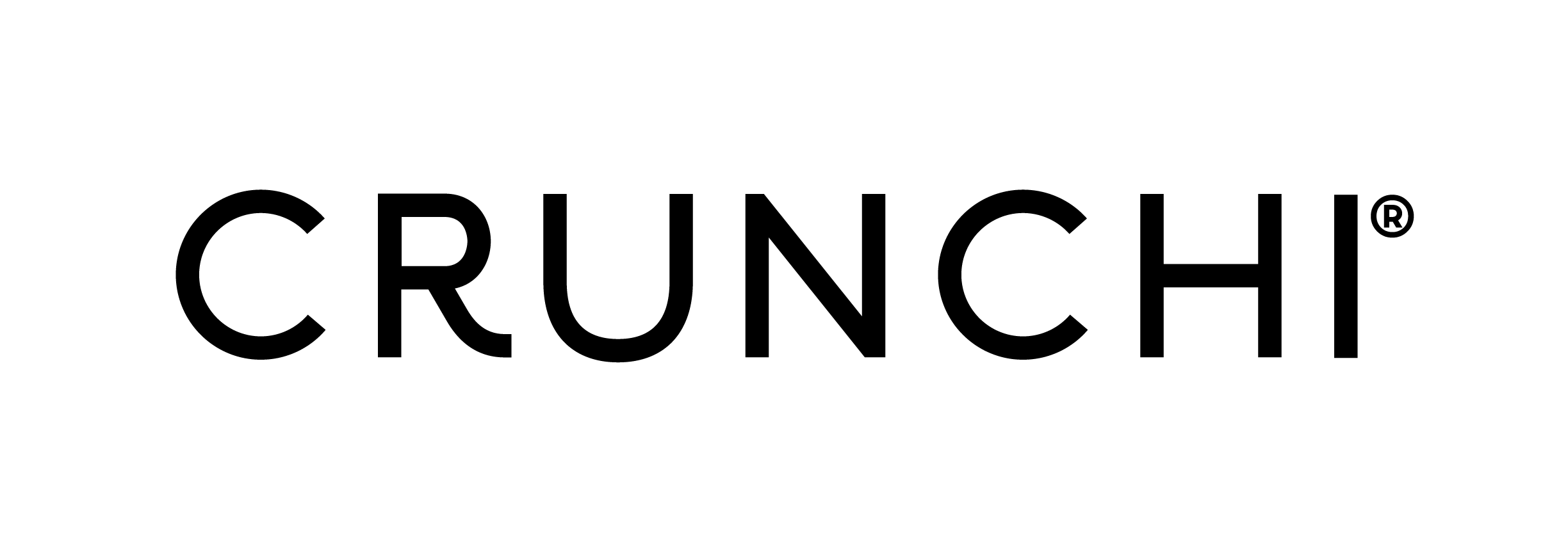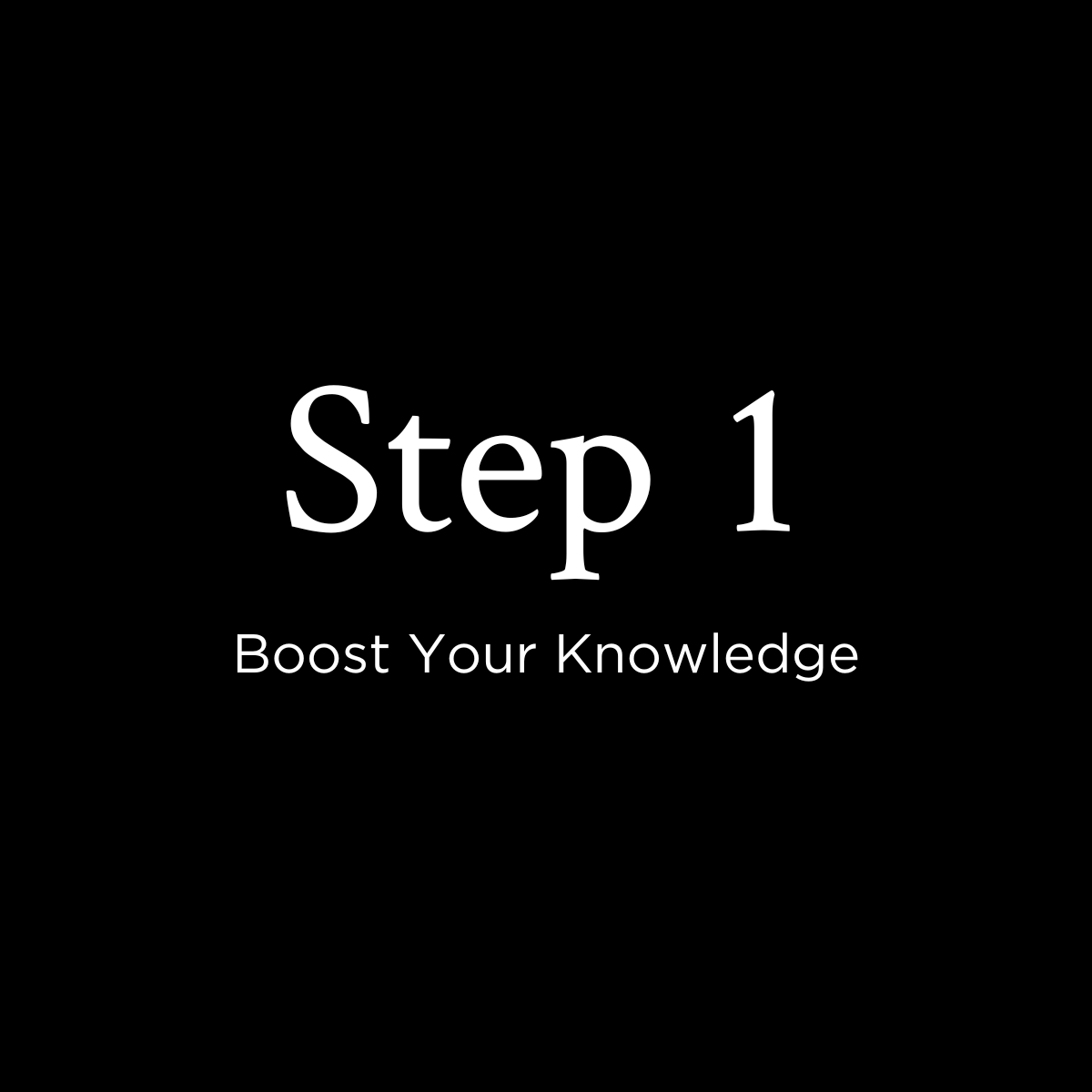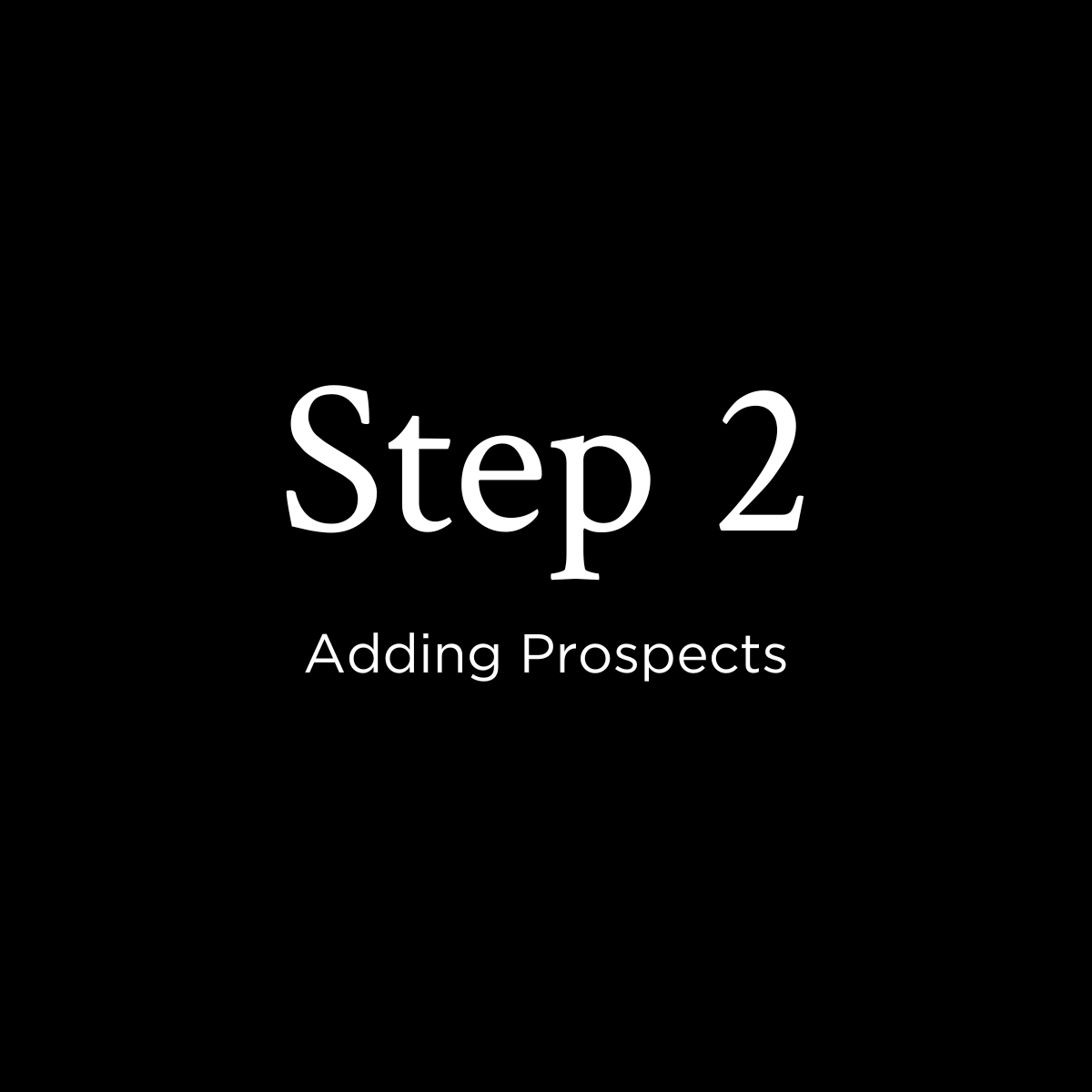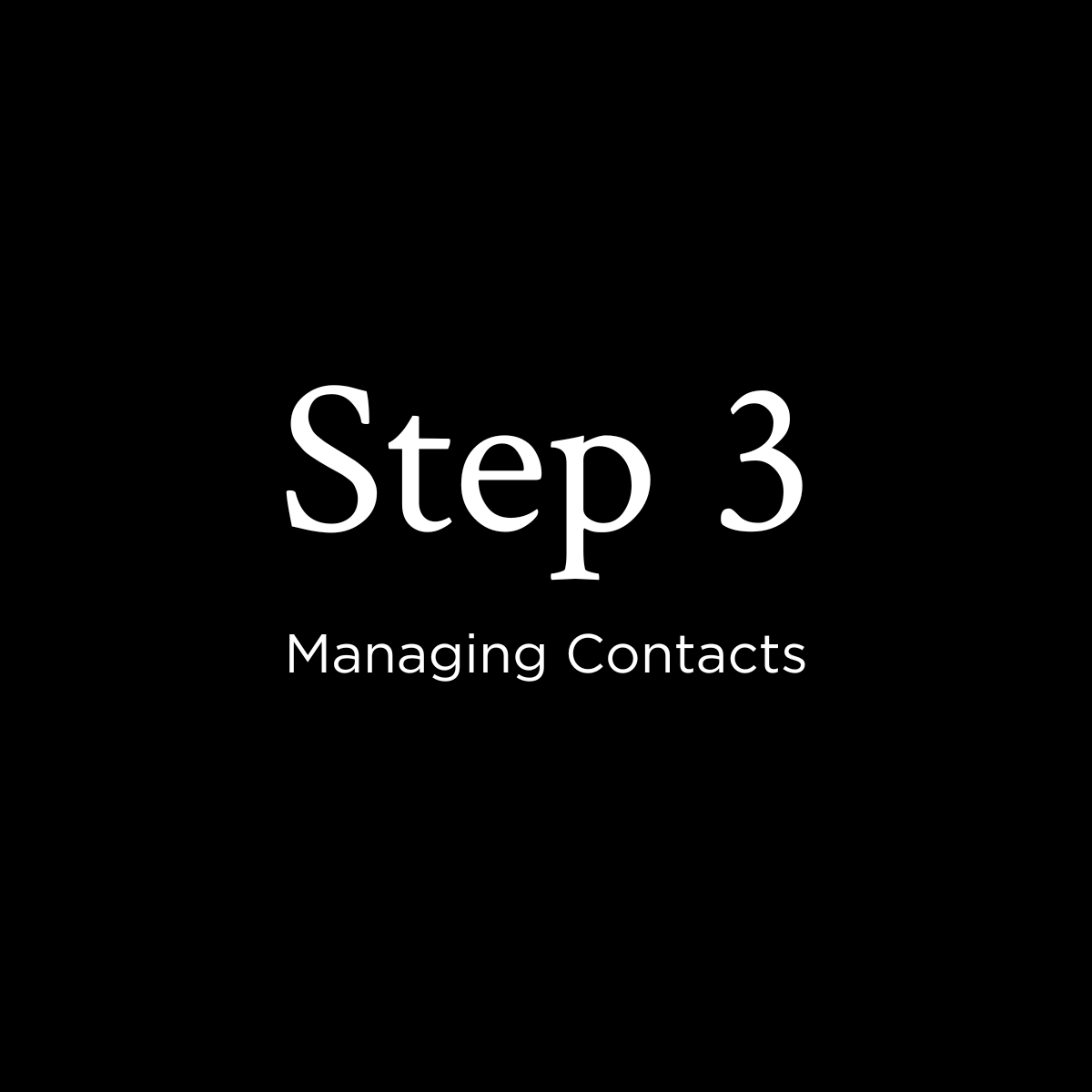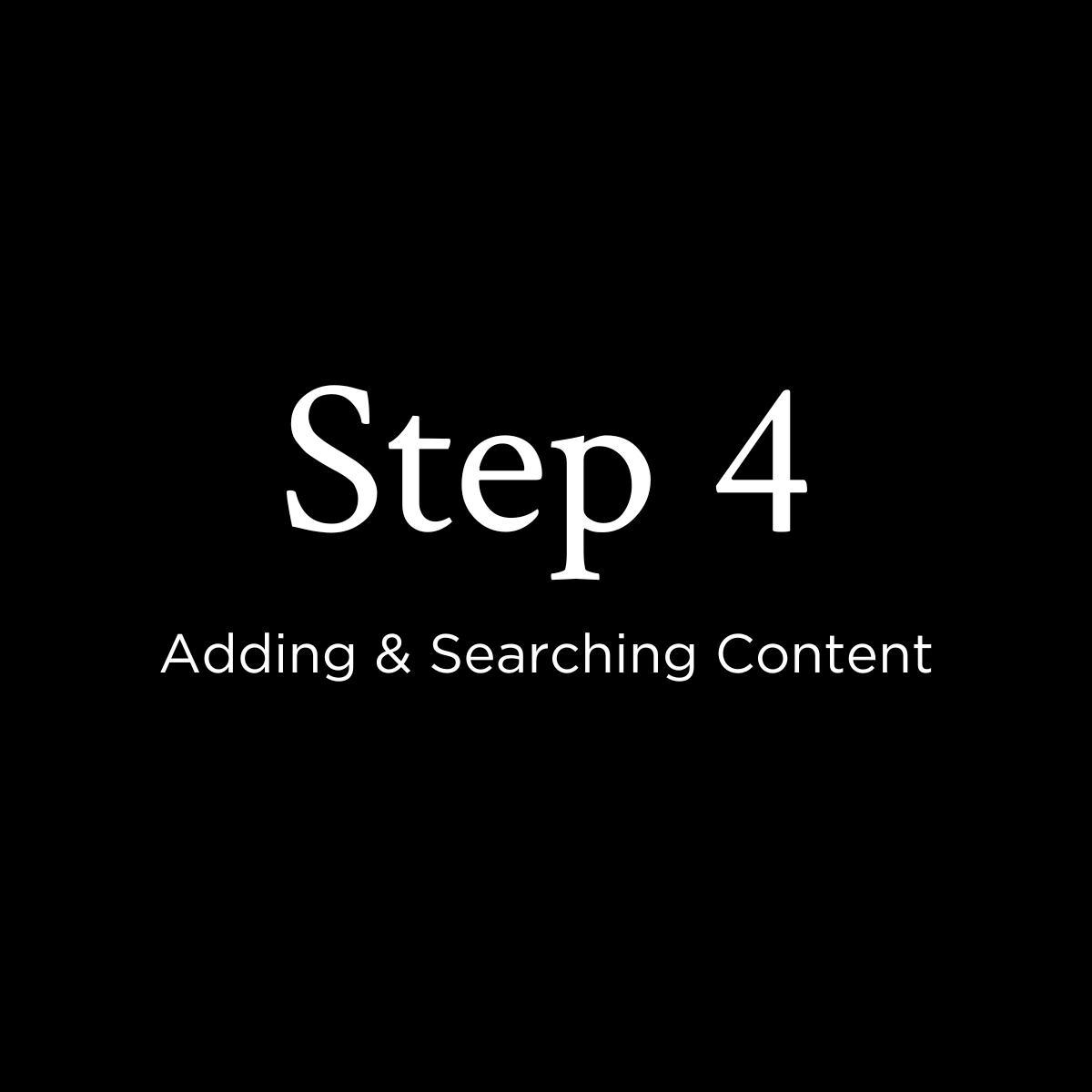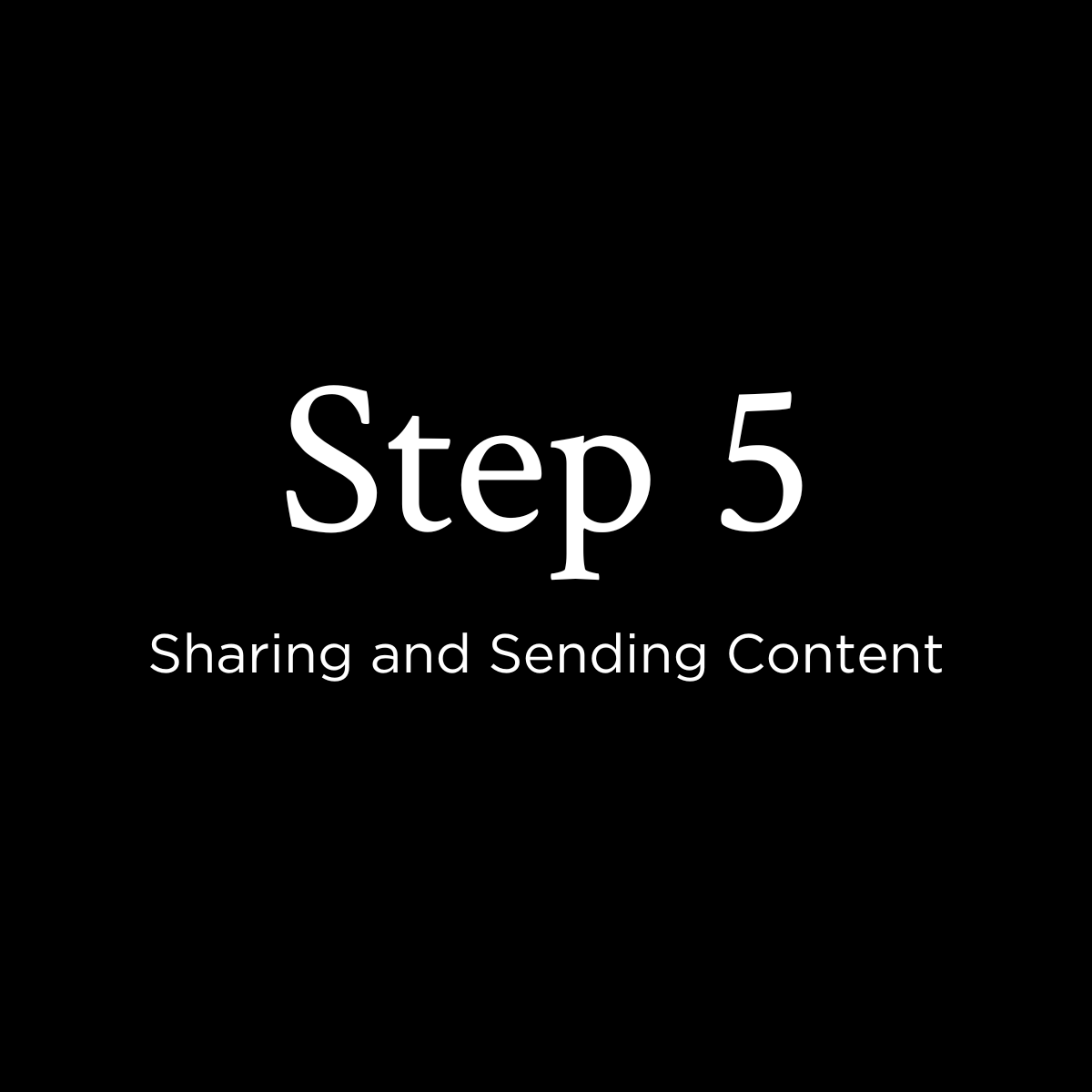All About the Penny App!
START SAVING TIME WHILE GROWING YOUR BUSINESS WITH EASE AND DELIGHTING YOUR CLIENTS EACH STEP OF THE WAY.

To get started:
1. Head to the App Store (Apple) or Google Play Store (Android) and download Penny.
2. Sign up by creating new login credentials for your Penny account. Please use your primary Crunchi email address when setting up your account.
3. Choose "Crunchi" as your organization. .
4. Use your Crunchi back-office login credentials to connect to the Crunchi back-office..
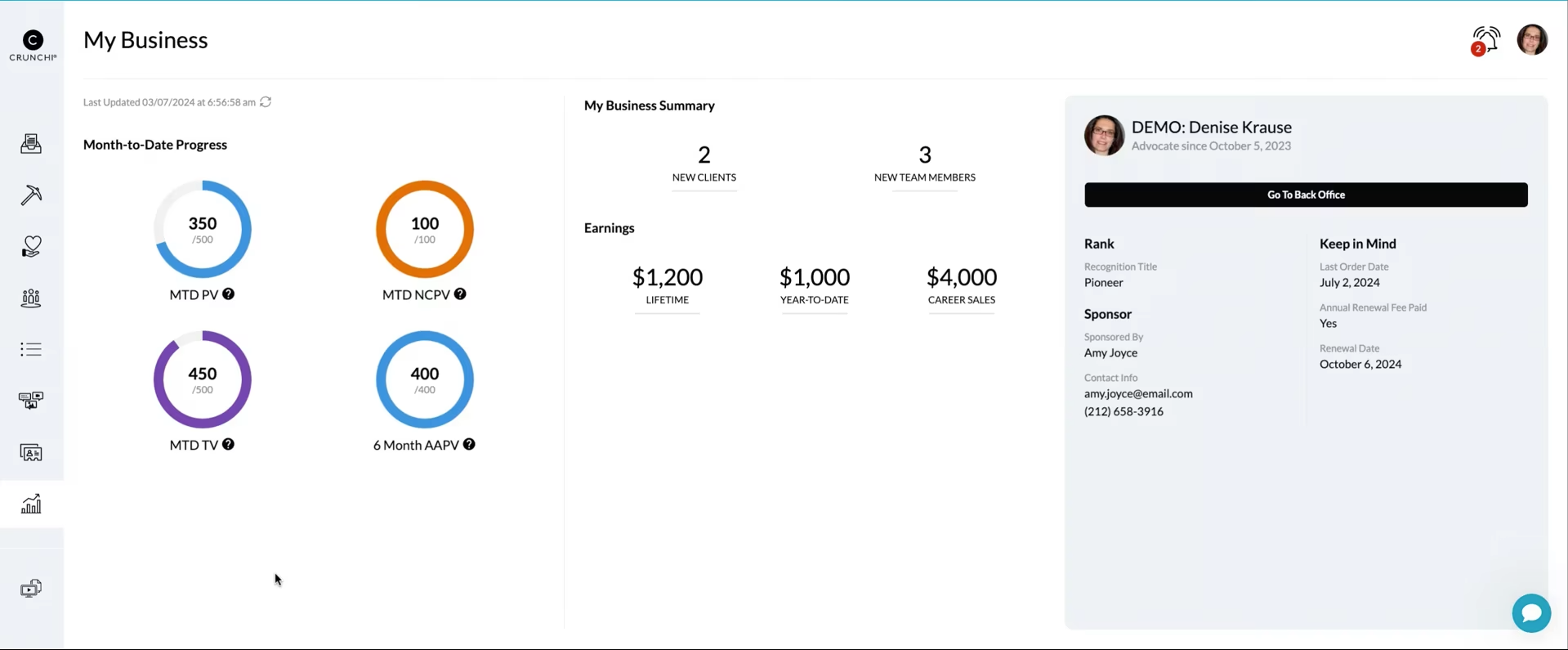
Maximize Your Potential with My Business Dashboard!
This feature helps you track your monthly goals more effectively. Check out the video tutorial to learn how to use the My Business Dashboard to view your Month-to-Date Progress. See how this tool can support you and your team in managing and growing your Crunchi business. Watch now to boost your goal-setting and tracking capabilities!
Penny has been such a game changer in my business! This paper and pencil loving girl has finally felt confident making the switch to technology advancements to keep track of my follow-ups! When I open Penny everyday to the “daily,” I love that I know exactly who to contact without having to flip through my notes and hope I remembered to write follow up dates on my calendar! With Penny, there is never a reason to say “I don’t know what to do for my business today,” because it’s all right there at our fingertips!

Questions?
If you have any questions, login to your Penny account and click on the Penny chat support head in the bottom right hand corner, and a member of the customer success team will gladly help you out. Alternatively, you can send an email to support@pennyapp.com.
General training announcements are sent out to all Penny users in a notification on the Penny App. Advocates can always find previously recorded training videos in the Penny App or on Penny’s YouTube Channel
General training announcements are sent out to all Penny users in a notification on the Penny App. Advocates can always find previously recorded training videos in the Penny App or on Penny’s YouTube Channel